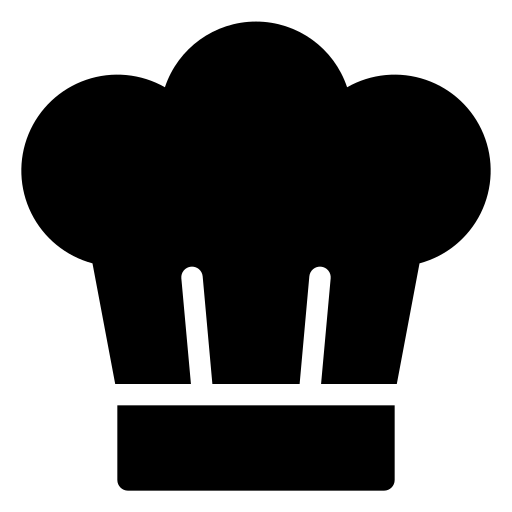Online safety is crucial in today’s world because it allows us to navigate the digital landscape safely. It covers topics including device safety, social media etiquette, data privacy, and safe browsing techniques. This guide offers helpful tips and best practices to help people navigate the digital landscape with confidence, stay safe from online threats, and maintain a secure online presence.

Online Safety Importance
• safeguards one’s identity, money, private data, and peace. Online safety precautions safeguard personal data, cash, and identity. Financial precautions stop unwanted transactions, and strong passwords and two-factor authentication stop identity theft. By preventing illegal sharing, protecting private information lowers the possibility of targeted scams. Making internet safety a top priority protects personal assets and fosters authority in the digital realm.
• Prevents identity theft: By protecting personal information with two-factor authentication, strong passwords, and cautious sharing, online safety lowers the risk of fraud, impersonation, and financial loss while preventing identity theft.
• Prevents financial fraud: To stop financial fraud, online safety is essential. Encryption techniques, safe websites, frequent monitoring, alarms, and secure passwords all lower risks and guarantee both short-term and long-term financial security.
• Preserves Data Privacy: By eliminating targeted advertisements, data mining, unwanted access, and leaks, online safety protects data privacy and gives people a choice over who can access their data.
• Avoids Social Engineering Risks: Phishing efforts and scams can fool consumers into divulging personal information.
• Stops Harassment and Cyberbullying: Social networking sites can expose users to cyberbullying, particularly when it comes to vulnerable populations.

Online Safety Checkers
• Secure Passwords: Don’t use the same password for several accounts. Make complicated, one-of-a-kind passwords. To maintain passwords securely, use password managers. Turn on multi-factor authentication.
• Identifying Phishing Scams: recognize and confirm the sender of phony emails, texts, or webpages. Steer clear of dubious links. To keep the community safe, report suspicious messages directly.
• Safeguarding Personal Data on social media: Restrict public information, check privacy settings, and refrain from disclosing private information. Take care when accepting friend invitations.
• Safe Online Buying: examine privacy policies, use trustworthy websites, and use safe payment methods.
• Maintaining Device and Software Updates: Update your operating system, browser, and antivirus program regularly. Turn on automatic updates and make use of firewall and antivirus software.
• Data Backup and Recovery: Enable data encryption and periodically backup important data. Learn about the procedures for recovering accounts.
• Safe Browsing Practices: Turn on browser security settings, use safe Wi-Fi connections, and pay attention to browser extensions.

Warning Signs of Cyber Threats
• False pop-up alerts and messages: Websites may utilize misleading alerts to trick users.
• Unusual device performance: Random advertisements, slow operation, or excessive heat could be signs of malware infestation.
• Account activity that is not authorized: Modify passwords and promptly tell the service provider.
Internet safety is crucial. Update your passwords, notify financial institutions, seek professional help, and notify the authorities if you suspect identity theft or significant financial loss. This ensures your online safety and protection.
Conclusion
Being safe on the internet requires proactive dedication, resources, and smart conduct. Following these guidelines can reduce cyber threats, safeguard information, and provide a secure online environment, empowering users to navigate the digital world with assurance.